Add Contacts from Spreadsheets to Trustmary
Last edited:
August 23, 2024
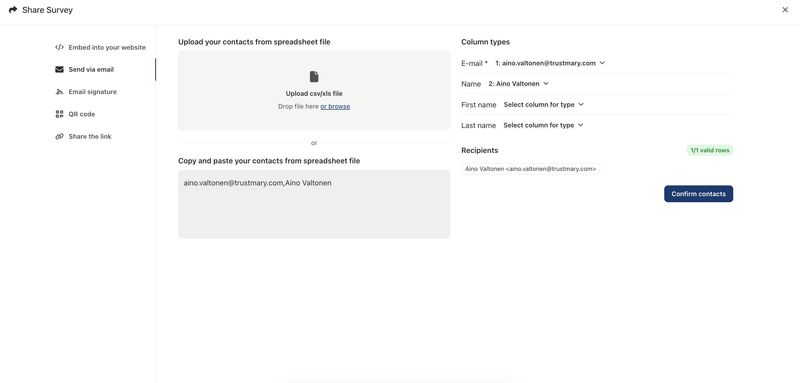
When sending surveys via email, you can now easily add contacts to the sending list from your spreadsheets, like Excel or Google Sheets.
There are two options:
- Select a .csv to .xls file from your computer and upload it to Trustmary.
- Copy contacts and paste them onto Trustmary.
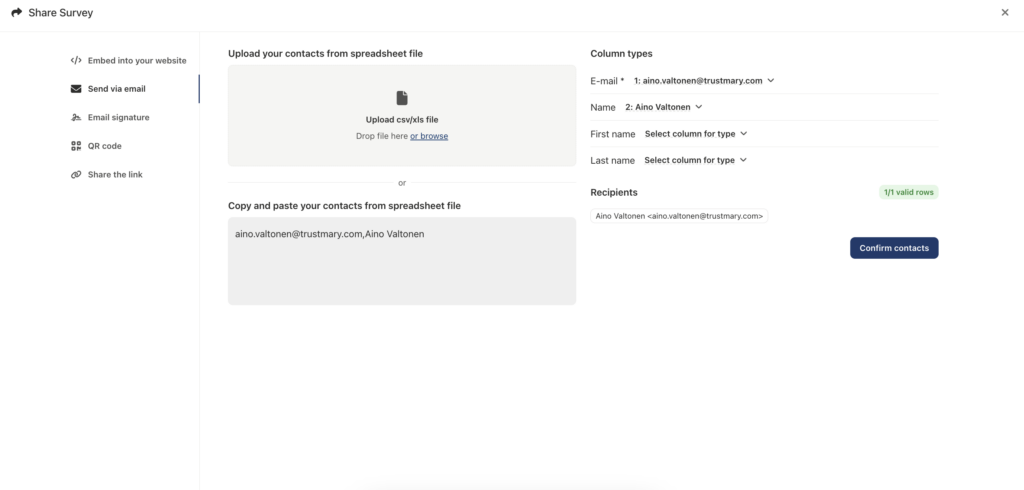
If you have separate columns for your contacts' names, they are easily imported to Trustmary and used in the survey invitation messages.
Try this feature in Surveys (new): Go to Trustmary
