Lead generation Pop-ups
Get More Leads with Pop-ups
- Create pop-ups easily in the widget editor.
- Add reviews that matter to the pop-up.
- Showcase at the right time to the right visitor.
- Capture prospective customers’ contact information.
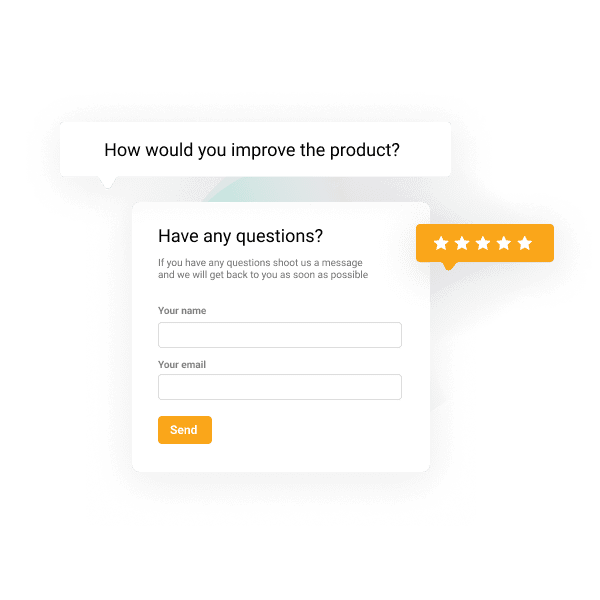
Is it really that simple?
Key features

Works everywhere
Trustmary’s pop-ups work on all major websites and content management systems.

Widget editor
Customize your pop-up in an easy editor and make it your own.

Choose the CTA
Collect contact information, add a CTA button, promote a discount code – you choose.

Target pop-ups
You can use one pop-up for your whole site, or add several variations to different pages.

Trigger launch
The pop-up can be launched upon exit intent detected by mouse movement, after a specific time, or when the visitor scrolls down the page.

Templates
There’s a suitable pop-up template for each use case and new designs are developed constantly.
Create your lead generation pop-up and start getting more leads
Import reviews to your website and create a social proof pop-up in just a moment.
FAQ
In most cases, the easiest way to get started with lead generation pop-ups is to add them to your blog after a certain amount of scroll, for example, after 1000px. That being said, you can also add them to your most popular pages.
The pop-up provides an easy way for the potential lead to give their contact information. Additionally, you can promote an attractive offer or persuasive content like reviews, which convince the visitor to give their contact information.
When creating pop-ups with Trustmary, all you have to do is choose a template and edit it to your liking. Next, you simply choose the right triggers and settings and write the URL address of the page(s) where you want to use the pop-up.
Sure. You can A/B test lead generation pop-ups against null or try different popups on different pages.
Usually, conversions increase by 5-30% by using lead generation pop-ups. In some cases, we have seen an increase as high as over 60%.
You can create unlimited pop-ups. Just make sure that you have enough views to show the pop-up to all your website visitors. Read more about our different plans and view limits on the pricing page.
