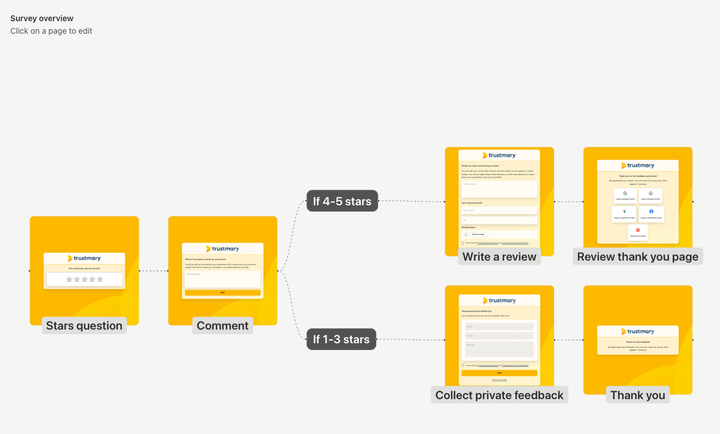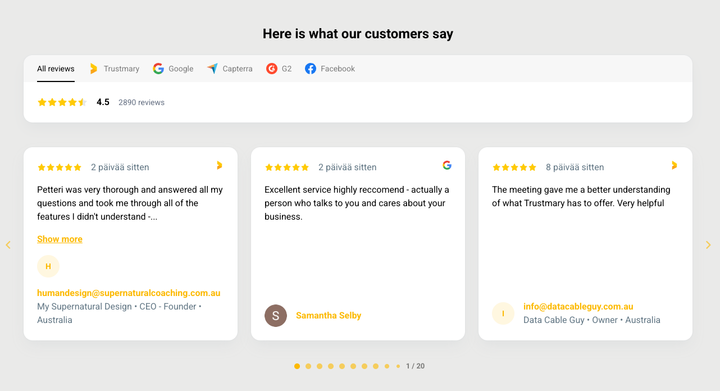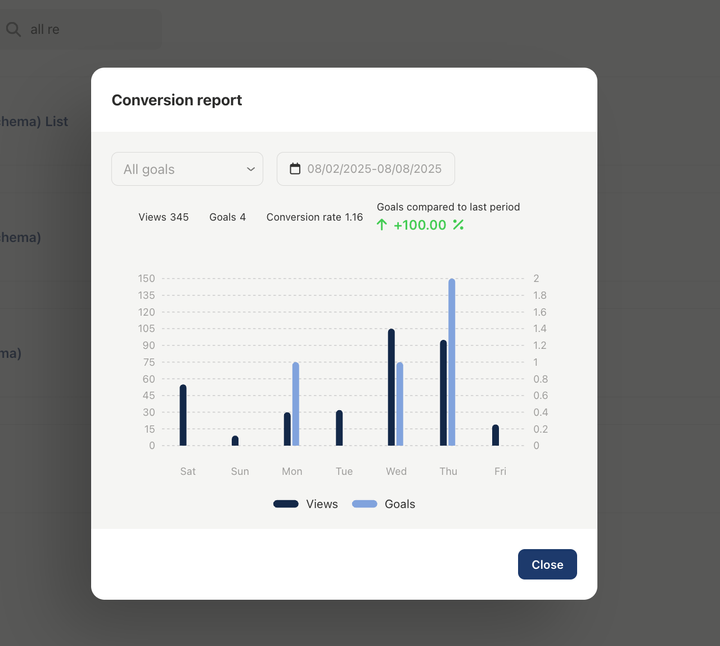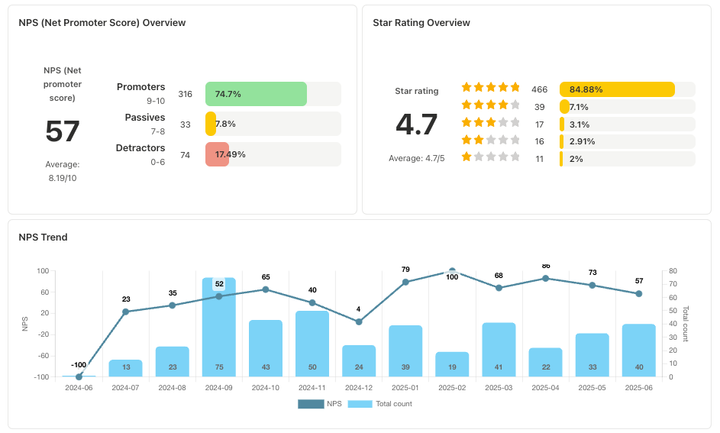The Best SurveyMonkey Alternative:
Trustmary
Trustmary is the best alternative to SurveyMonkey for collecting customer feedback – and making it public.
- Measure customer satisfaction (NPS, CSAT, star rating).
- Analyze trends and customer insights.
- Collect open feedback and turn it into reviews.
- Showcase reviews to build trust.
Key differences between Trustmary and SurveyMonkey
SurveyMonkey is a general survey tool designed to support any type of survey, leading with versatile survey capabilities.
Trustmary is a tool for businesses to collect, analyze, and showcase customer feedback and reviews. It’s more specialized and designed to support your business growth.
Trustmary
- Collects public reviews alongside private feedback.
- Automates adding reviews to your website.
- Improve conversion rates through social proof.
- Advanced, AI -supported insight tools that help you analyze feedback and monitor reviews.
- Guided, quick onboarding with ready-to-use templates for review collection.
- “Set it and forget it” automation for busy users.
- Mix and match features and only pay for what you need.
SurveyMonkey
- Focuses on gathering responses and analyzing results.
- No native feature to publish reviews.
- Integrates well with analytics, marketing automation, and productivity tools.
- Heavier on data export, report sharing, and statistical analysis.
- Requires more manual setup if you want to use it for review collection or recurring automation.
- Plans typically based on survey creation features, response limits, and advanced analytics.
Trustmary is best for
- Businesses prioritizing social proof and online reputation.
- Companies that want to automate review collection from satisfied customers.
- SMBs and service-based businesses where trust directly affects conversion rates (e.g., construction, B2B services, hospitality).
SurveyMonkey is best for
- Organizations running complex or large-scale surveys for research, HR, or academia.
- Marketers needing in-depth survey logic, branching, and analytics.
- Teams who value broad survey flexibility over public review generation.
Similarities between SurveyMonkey and Trustmary
Online Survey Creation
Both allow you to create surveys and gather feedback via email, links, or embedded forms.Custom Branding
Each supports branding surveys with your colors, logos, and company name.Analytics & Reporting
Both offer reporting dashboards—though Trustmary focuses more on feedback sentiment and published review stats, while SurveyMonkey focuses on response analytics.Integrations with Other Tools
Both integrate with third-party software like CRMs and marketing platforms, though with different emphasis.
Try for free with no time limit
You can use Trustmary for free as long as you want. Get started in minutes and send your first feedback survey.
Or book a demo and we will show you how it’s done.
Compare Trustmary and SurveyMonkey
See for yourself why Trustmary is the best SurveyMonkey alternative.
Tool | Trustmary | SurveyMonkey |
Price | Starting from $5/month | Starting from $30/month |
Freemium | Yes (Includes 5 monthly responses) | No (Free trial only) |
Turn feedback into reviews | Yes | No |
Show feedback on website | Yes | No |
Video testimonials | Yes | No |
Monthly billing | Yes | Yes |
Advanced analytics | Yes | Yes |
Here’s what customers say about Trustmary
P.S. This widget is done with Trustmary.
Why you need to share customer feedback
Build trust
By sharing feedback transparently, you build trust with your potential customers.
Social proof
Previous customers’ positive experiences encourage people to do business with you.
More sales
Showcasing customer reviews helps you get more leads and customers from your website.
Automate your whole feedback and review process
Once you set up your Trustmary workflow, all of this can be done automatically.
Turn feedback into reviews with a 3-in-1 survey
- Measure customer satisfaction: NPS, CSAT, star rating.
- Collect open feedback.
- Get reviews from happy customers.
- Reach customers at the right time and in the right channels.
Showcase feedback on your website
- Add testimonials and reviews to your website.
- Share your live NPS score.
- Import reviews from third-party review sites.
Get more leads and sales
- Increase website conversions by 20% on average.
- Keep up a great online reputation.
- Get more visibility in search engines.
Turn feedback into actionable insights
- Analyze feedback and follow customer satisfaction trends.
- Create custom reports that reveal important insights.
- Share reports with stakeholders.
Are you ready to transform the way you use feedback?
Key features

Ready-to-go surveys
Your survey is automatically branded and optimized for a high response rate. Just choose how you want to send it.

Stylish widget designs
Sleek, modern, and fast–loading review widgets that fit your website and brand seamlessly.

Sending options
Send surveys via email, direct link, QR code, or website embed, and reach customers where they are.

Integrations
Connect Trustmary with your other daily tools like CRM to create more precise automation flows.

Personal help
We offer real human customer support to help with any questions or problems with the software.
Shall we start?
You can use Trustmary for free as long as you want. Get started in minutes and send your first feedback survey.
Or book a demo and we will show you how it’s done.
FAQ
Reviews build trust and help you get more leads and customers from your website. The power of reviews is based on the social proof effect that makes people follow other people’s behavior.
Trustmary is one of the few tools that can effectively manage customer experience and feedback, while also putting the feedback into use on your website.
Not only will you stay on your customers’ pulse, but you also let your happy customers advocate for you, and attract new customers.
Whereas Trustmary’s specialty is customer feedback and reviews, SurveyMonkey can be a better choice for other use cases, like polls, event registrations, or market research surveys.
You can sign up for free and use the freemium plan for as long as you want.
If you want, you can send your first feedback and review collection survey in just a couple of minutes, and add the reviews to your website as soon as you get the first reviews.