Review Schema Markup to Search Engines

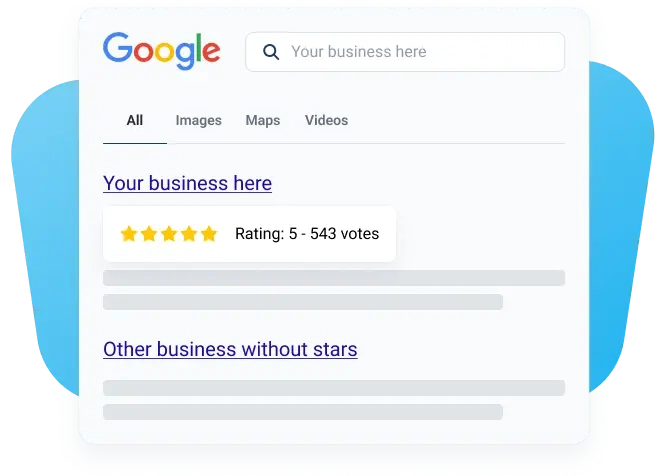
If you hate doing anything technical, but still want to add review schema markup to, for example, Google, you'll be surprised to learn how easy it is to do that.
Seriously. No coding is needed. Pinky swear.
And no need to understand terms like type application ld json, span property, or meta property.
Schema Markup Explained
In short, schema markup is the little extra info you see in Google search results.
Its only purpose is to help website owners communicate to search engine crawl bots about what type of content we have on our websites.
It can be
- Review snippet
- Review rating
- Product availability, or
- Pros and cons list of your product.
These are called rich snippets and you can test what type of rich results you already have on your site by going to Google's own rich results test.
101 on Schema Markup
Schema markup is structured data in the form of a code that is added to your website, so search engines recognize what you want it to index to SERPs.
Even Google suggests that you should at least consider using a plugin to help you add structured data and schema markup easily. It might be that your content management system has this feature.
Search engines don't understand context without schema markup!
No matter how clear the layout and everything is to any real person looking at it, a search engine bot will breeze past it, if there's no schema markup.
If you want to boost your organic traffic and search results rankings, add that structured data. Especially any review schema you have.
Even though large language model might disregard schema at this point, it's possible that in the future they will rely more and more on structured data to understand website contents.
Wouldn't we all love to have our reviews appear in AI search?
Schema Markup Examples
Structured data and schema markup should be used in all instances, where you feel like it could provide relevant information to the user.
Some examples of schema markup include:
- AggregateRating: The overall rating based on a collection of reviews or items
- itemReviewed: What sort of items are reviewed (book, course, episode, event, product, etc.)
- reviewRating: The rating given in this review.
- FAQPage: indicates that the page is an FAQ with answered questions.
- LearningResource: Indicates that a video is a learning resource
- Recipe: signals that there is a recipe
Places to include structured data include blog posts, product pages, other relevant landing pages,...
Basically, anywhere where you consider it useful for a searcher to find specific information fast.
Review Schema: Google Edition
In December 2023, Google did its last announced review system update. After that, Google will continue to update the review system algorithm regularly.
It seems that developing the rating system and its impacts on search results is such an integral process for Google that it won't announce new updates.
Did you know that you can add many different types of review schema to Google?
- Review
- author
- itemReviewed
- itemReviewed.name
- reviewRating
- reviewRating.ratingValue
- datePublished
- reviewRating.bestRating
- reviewRating.worstRating
- AggregateRating
- ratingCount
- reviewCount
- ratingValue
- bestRating
- worstRating
And even pros and cons, if they're available.
If you nail this, you can showcase social proof in search results to encourage those impressions to turn into clicks.
Easiest Way to Add Review Schema Markup
My job as a Growth Marketer is to ensure we get all recent reviews on our website, but also on search engines.
Luckily, the easiest way to add review schema markup to any website for free is to use Trustmary.
I was able to achieve this ⬇️ in a matter of minutes.
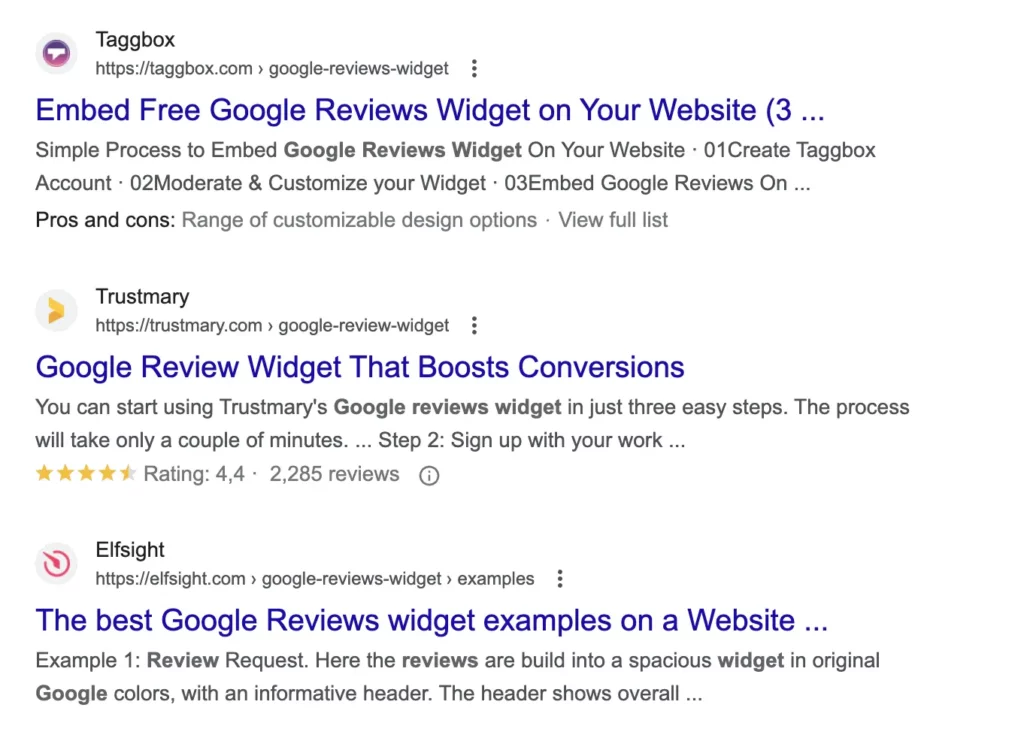
And which one of these solutions looks the most reliable and trustworthy to you?
- The one with a pros and cons list?
- 2,285 reviews with an average of 4,4?
- No review schema
The absolute best part about using Trustmary to add review schema is that all new reviews and ratings will be automatically added to the average rating schema as well as to our website.
How to Add Review Schema to SERPs
- Log into Trustmary
- Import existing reviews from all 3rd party review sites
- Create a widget
- Enable schema.org markup in widget settings
- Add the review widget to your website
That's it.
Double-Checking Review Snippets Work
Once you can see the widget live on your site:
- Check that the rich result test can find the review content
- When individual reviews can be found in rich results, go to Search Console
- Enter your URL to the top of the page
- Ask Google to reindex the URL
- Wait....
It can take upto 30 days to get your URL reindexed! And no, Google won't send you a notification once its reindexed your page either.
After those steps are done, you should see the star ratings on SERPs.
Why Isn't My Aggregate Ratings Showing on Google?
Here are a few things you can check, if you think you've done everything correctly, but still don't see star ratings in SERPs.
Use Rich Results
Check if you have used the required properties by using Google's rich results test.
It should look like this, where you can see "Detected structured data" includes "Review snippets" or "Product snippets".
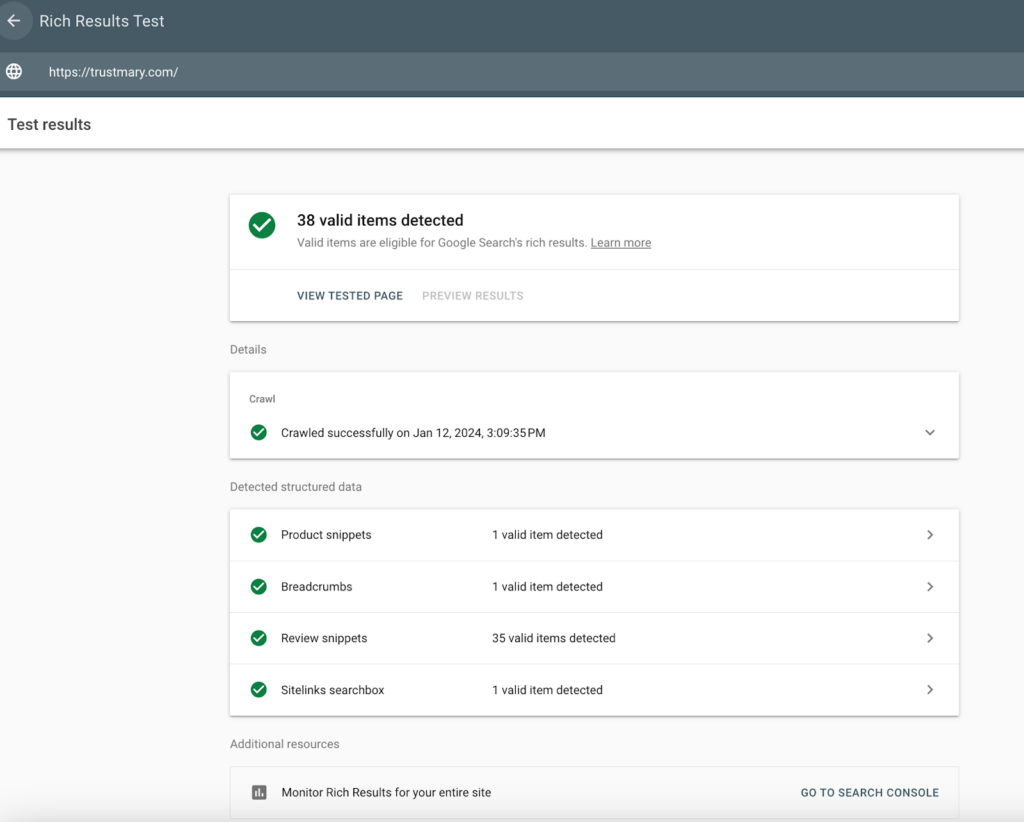
Check Search Console
When was the last time the URL you added review markup to was indexed?
- Go to Search Console
- Enter your URL to the bar on top of the page which says "Inspect any URL in "yourdomain.com"
- Check when it was crawled the last time
- Ask to re-crawl, if necessary.
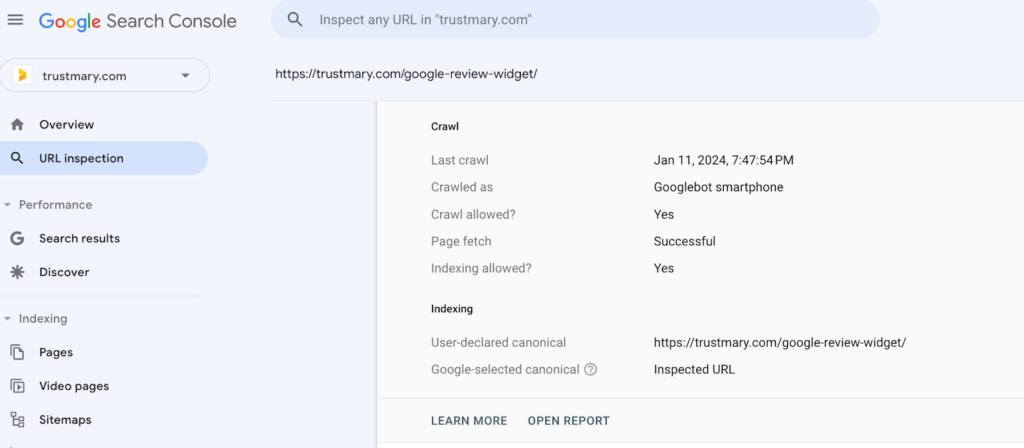
Schema.Org Type Might be Wrong
There are many things that influence if search engines will display ratings or not. If yours aren't showing, it might be that you've simply used the wrong schema type.
To avoid this issue, use Trustmary to get your aggregate rating, and real user reviews from web page to search results.
To get started, search for your Google Maps Business location below, and start creating a Google reviews widget that showcases all your existing Google reviews.
If you don't have Google reviews, feel free to use other third-party sources as well.
AI search optimization differs from traditional search engine optimization. Make sure you know what you're doing to impress both bots and users alike.
FAQ
- Log into Trustmary
- Import reviews from a review website
- Create a review widget
- Enable schema.org markup in widget settings
- Add the review widget to your website
Is adding review schema necessary for local businesses?
100%. It might be the make or break in getting you to show up on search engines!
This is the easiest type of way to get you on top of those Google search results by doing local SEO. So add that review schema markup now for free with Trustmary. You get free monthly views for the widget as well!
Which review schema format is preferred by Google?
Google favors JSON-LD for schema implementation because it is simple to apply and maintain.
If this sounds like gibberish, try to install Trustmary's review widget, and toggle the review schema on in the settings.