Le Meilleur Créateur De Sondages Pour Recueillir Les Retours Des Clients
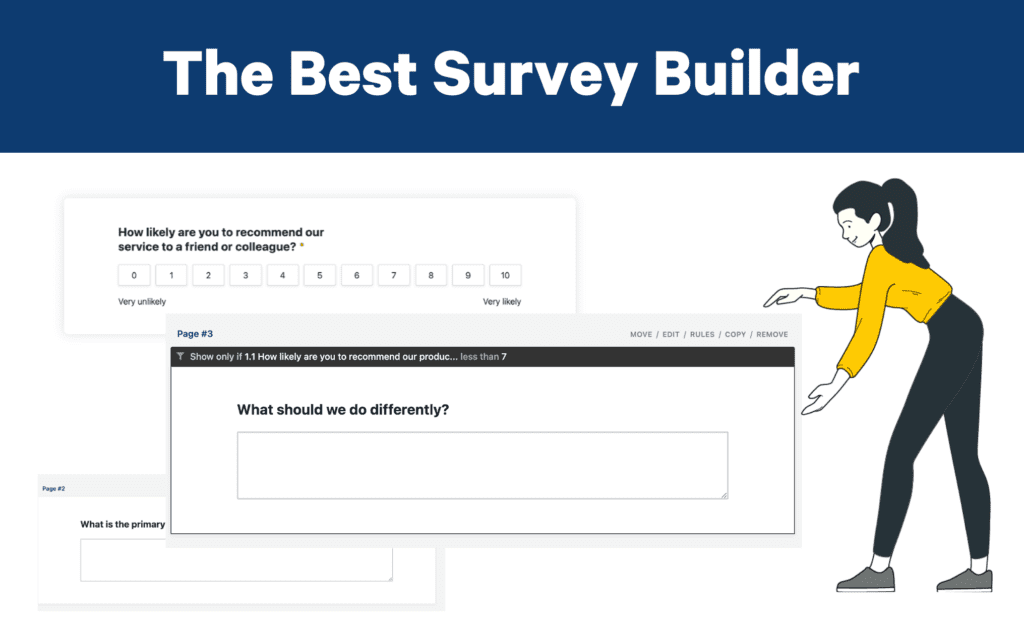
Les sondages sont un élément essentiel de vos programme de voix du client.
Ce blog vous explique comment notre logiciel de création de sondages peut être utilisé à diverses fins.
Comment Reconnaître Un Bon Concepteur De Sondages ?
L'internet regorge de créateurs de sondages, gratuits ou payants. Comment décider lequel utiliser ?
Si notre objectif est de recueillir occasionnellement les retours d'une petite base de clients, vous pouvez vous débrouiller avec un outil de sondage en ligne gratuit comme Google Forms.
Toutefois, si vous souhaitez mettre en œuvre des programmes systématiques de retour d'information à long terme et les relier à d'autres processus, il est utile de se tourner vers des options plus avancées.
Quelques caractéristiques pour lesquelles il faut être à l’affut:
- Facilité d’utilisation
- Nombreuses possibilités de questions
- Règles et conditions pour la logique de page
- Réponses illimitées
- Modèles de sondage
- Marquage personnalisé
- Options de distribution
- Rapports et analyses détaillés
- Options d'intégration
- Possibilités d'automatisation
Le logiciel de sondage de Trustmary répond à toutes ces exigences. Trustmary Pro comprend des modèles de sondage pour les modèles de retour client les plus populaires ainsi que des options de personnalisation complètes.
En outre, vous pouvez recueillir un nombre illimité de témoignages et de vidéos de témoignages et les présenter sur votre site web.
Voyons comment fonctionne l'outil de sondage.
Créez Des Sondages Avec Easy Survey Builder
La création de sondages commence ici ! Nous allons suivre le processus de création d'un sondage étape par étape.Connectez-vous à Trustmary avec votre mot de passe à usage unique. Naviguez vers Formulaires et cliquez sur Créer un sondage.
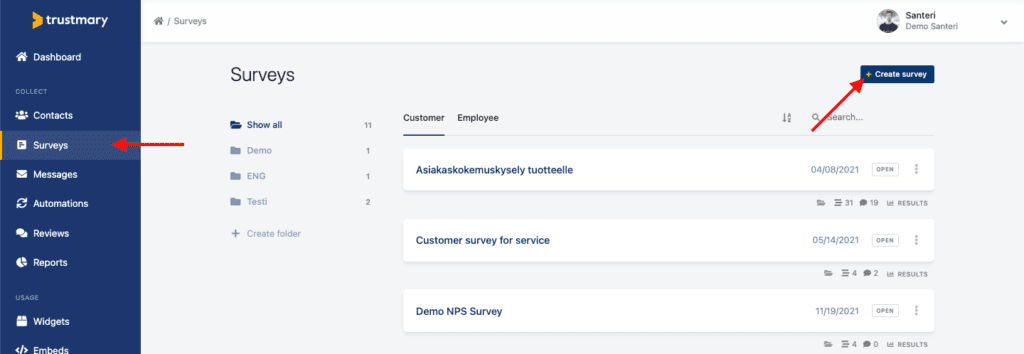
Choisir Un Modèle (Ou Non)
Ici, vous pouvez choisir un modèle que vous souhaitez utiliser, ou partir de zéro.
Trustmary comprend des modèles de sondage pour le Net Promoter Score (NPS), le CSAT, le classement par étoiles et la demande de témoignages.
Conseil de pro : en cliquant sur l'onglet "Employés" dans la vue "Formulaires", vous pouvez créer des sondages eNPS à réaliser auprès de vos employés.
Donnez un nom à votre sondage afin de pouvoir la reconnaître parmi les nombreuses sondages qui viendront à l'avenir. Cliquez sur le nom qui est visible dans le coin supérieur gauche de la page, modifiez-le et enregistrez-le.
Questions D'édition
Dans l'éditeur de sondage, trouvez la barre de navigation sur le côté gauche. Vous pouvez y modifier les questions, les conditions, les thèmes, la langue et les paramètres.
Ajoutez des questions à partir de l'icône plus. Vous pouvez choisir les bonnes questions parmi près de 20 types de questions et de réponses différents :
- Zone de texte
- Classement
- Menu déroulant
- Case à cocher
- Coordonnées de contact
- Image
- Vidéo
- Témoignage public
- Et plus encore
Il suffit de glisser et de déposer les questions dans le bon ordre !
Modifiez les questions en plaçant votre souris sur la question et en cliquant sur Modifier. N'oubliez pas de cliquer sur Enregistrer lorsque vous avez terminé une question.
Ajouter Des Conditions
Définissez les conditions soit à partir de l'onglet Conditions, soit en cliquant sur le symbole des règles au-dessus des questions.
Vous pouvez choisir d'afficher ou de masquer les questions de certains répondants en fonction de leurs réponses à l’enquête.
Certains modèles ont déjà des conditions configurées, alors assurez-vous qu'elles correspondent à ce que vous voulez !
Par exemple, notre sondage NPS avec des questions supplémentaires suit ces conditions :
- Ceux qui donnent un score NPS de 7-10 sont invités à donner laisser un témoignage public.
- En cas de score inférieur, le répondant peut laisser un retour ouvert, mais pas de témoignage public.
Modifier Le Thème Et Les Autres Paramètres
Il est important que la conception de votre sondage de satisfaction client soit adaptée à votre marque.
C'est pourquoi Trustmary offre la possibilité d'ajouter votre propre logo ou une autre image et de modifier les couleurs et les polices. Certains détails supplémentaires, comme une barre de progression, sont disponibles.
Vous pouvez également configurer les langues et les traductions. Si la langue souhaitée ne figure pas dans la liste, créez une nouvelle traduction directement sur la plate-forme.
En outre, vous pouvez choisir les fonctionnalités du sondage, comme l'envoi d'une notification en cas de nouvelle réponse.
Vous pouvez fermer complètement l’enquête à partir de cet onglet sans la supprimer.
Si vous avez des questions, n'hésitez pas à contacter notre équipe ! Nous proposons une assistance par chat et par e-mail.
Testez-Le
N'oubliez pas de tester l’enquête avant de la distribuer, surtout si vous avez établi des règles pour le flux.
Pour ce faire, accédez à l'onglet "Collecter les réponses", copiez l'adresse URL, collez-la dans votre navigateur et remplissez l’enquête.
Essayez toutes les réponses et flux possibles pour vous assurer qu'ils mènent à la bonne page.
Distribuez Votre Sondage
Vous pouvez distribuer votre sondage de satisfaction client par plusieurs canaux.
Tout d'abord, accédez à l'onglet Collecter les réponses.
Sondage Par E-Mail
La méthode classique consiste à envoyer l’enquête par mail. Trustmary vous permet de créer des listes de contacts et de leur envoyer des messages.
Il est bien sûr également possible d'envoyer des sondages à des e-mails individuels, mais nous vous encourageons à utiliser les listes !
Il existe des modèles d'e-mails de sondage que vous pouvez utiliser, ou formuler vous-même un message original.
Adresse URL Pour L’enquête
En utilisant l'adresse URL, vous pouvez ajouter l’enquête à presque n'importe quel endroit : messages sur les réseaux sociaux, widgets de sites Web, bulletins d'information...
Si vous modifiez l’enquête, vous n'avez pas besoin de renvoyer l'adresse URL à vos clients. Le même lien reste valable.
Sondage Avec Code QR
Vos clients doivent-ils parfois s'asseoir et attendre ? Si vous êtes coiffeur, masseur, prestataire de soins de santé ou restaurateur, c'est peut-être le cas.
Vos clients peuvent avoir du temps supplémentaire à leur disposition lorsqu'ils attendent un service. Profitez de cette occasion pour mener des sondages.
La façon la plus simple de le faire est d'imprimer des affiches, des prospectus ou des sets de table avec un code QR. Lorsque les clients scannent le code, ils sont dirigés vers l’enquête.
Le plus intéressant est que vous pouvez modifier l’enquête et qu'elle sera automatiquement mise à jour, sans qu'il soit nécessaire de modifier le code QR.
Téléchargez le code sur votre ordinateur et imprimez-le.
Intégrer Au Site Web
Si vous souhaitez que votre sondage ait une place permanente en ligne, l'intégrer à votre propre site web est une excellente option.
Copiez le code d'intégration et collez-le au bon endroit sur votre site web.
Intégrer À La Signature De L'e-Mail
La présence d'un sondage de satisfaction dans votre signature électronique permet à vos clients de donner leur avis rapidement après chaque interaction.
Cette fonction est disponible pour les sondages NPS.Vous pouvez intégrer la question en cliquant sur "Copier dans la signature" et en la collant dans votre signature électronique.
Analyser Les Résultats
Après avoir diffusé votre sondage et obtenu les réponses des clients, il est temps d'analyser les résultats.
Voir Les Réponses
Accédez à l'onglet Résultats en haut de la page.
Ici, vous pouvez voir différents onglets pour les résultats globaux (comme la note moyenne, le taux d'ouverture, le pourcentage de chaque note), les avis recueillis, les réponses individuelles à l’enquête et les personnes interrogées.
Vous pouvez également décider de la période que vous souhaitez examiner.
Cela vous permet de classer facilement les résultats.
Bien entendu, ces onglets n'affichent les résultats que s'ils sont applicables - si vous n'avez pas demandé d'avis, vous ne les verrez naturellement pas dans cet onglet.
En outre, vous ne pouvez examiner les répondants à l’enquête que si vous avez envoyé l’enquête à des contacts existants. Vous pouvez voir s'ils ont ouvert l’enquête et comment ils ont répondu.
Si vous avez envoyé l’enquête via un lien URL ou un code QR, vous ne pouvez pas identifier les personnes qui ont répondu, mais vous pouvez voir chaque réponse dans l'onglet Réponses.
Si vous souhaitez exporter des données vers, par exemple, une feuille de calcul Excel ou Google Sheets, naviguez vers Réponses et trouvez l'icône d'exportation sur le côté droit de la barre de filtre.
Obtenir Des Rapports
Les rapports constituent un autre endroit où vous pouvez analyser les réponses.
Quittez l'éditeur de sondage et trouvez Rapports dans la barre de navigation de gauche. Cliquez sur Créer un rapport.
Ensuite, nommez votre rapport et choisissez l'endroit d'où vous voulez dériver un rapport.
Ici, vous pouvez voir tous les résultats du sondage combinés. Parcourez les tendances et les réponses, et filtrez les résultats de sondage souhaités dans et hors du rapport pour obtenir le rapport le plus précis possible pour votre objectif.
Sondages Automatiques Et Transfert De Données
Vous tirez le meilleur parti du générateur de sondages lorsque vous intégrez Trustmary à divers autres systèmes.
Personnellement, je recommande d'intégrer Trustmary à votre système CRM. De cette façon, vous pouvez créer des flux d'automatisation précis et efficaces, transférer des données entre les deux systèmes et obtenir toutes les informations et le sentiment des clients dans le CRM.
Si vous n'utilisez pas de CRM, vous pouvez toujours créer des automatisations de sondage avec Trustmary. Il vous suffit d'ajouter manuellement des contacts à la liste utilisée par l'automatisation.
Pour en savoir plus sur les automatismes, cliquez ici.
Conclusion
Avec Trustmary, vous pouvez facilement mener des sondages NPS, de satisfaction client et de satisfaction des employés, et bien plus encore.
Créez des sondages à l'aide d'un éditeur glisser-déposer, modifiez des thèmes personnalisés, distribuez-les sur plusieurs canaux et découvrez des informations grâce à des rapports avancés.
En outre, vous pouvez recueillir un nombre illimité de témoignages et de témoignages vidéo, et les présenter sur votre site Web à l'aide de widgets élégants.
Ce n'est pas tout ce qui appartient au plan Trustmary Pro : vous bénéficiez également de pop ups, de formulaires de génération de prospects, de chatbots et de nouvelles fonctionnalités publiées en permanence.
Prenez rendez-vous avec notre équipe et commençons par un essai gratuit.
A bientôt !
Autres Lectures
FAQ
Quel est le meilleur créateur de sondages ?
Le meilleur créateur de sondages comprend de vastes options de personnalisation, des fonctions avancées, des rapports, des automatisations et est bien sûr facile à utiliser. Trustmary offre toutes ces caractéristiques et plus encore.
Comment réaliser des sondages en ligne ?
Il existe de nombreux outils de sondage en ligne gratuits si vous souhaitez mener un sondage de temps en temps. Mais si vous souhaitez mettre en place un programme de retour client approprié, vous avez besoin de l'aide d'un créateur de sondage professionnel comme Trustmary.
