New user interface: smarter dashboards, fresher look


Those who have recently signed up to Trustmary have already used the new and improved Trustmary interface.
Now the new version is being rolled out gradually for older customers this week and the next.
Learn what is different and how to navigate the new version!
New dashboard: overview of everything with just one glance
The new UI offers a more informative dashboard, aka your Trustmary "home page".
When you log in, you can directly see your new survey responses, your real-time customer satisfaction and online reputation status, as well as an overview of all your activity.
Basically, you have your own comprehensive custom report. No more shifting through multiple tabs to find the information you're looking for.
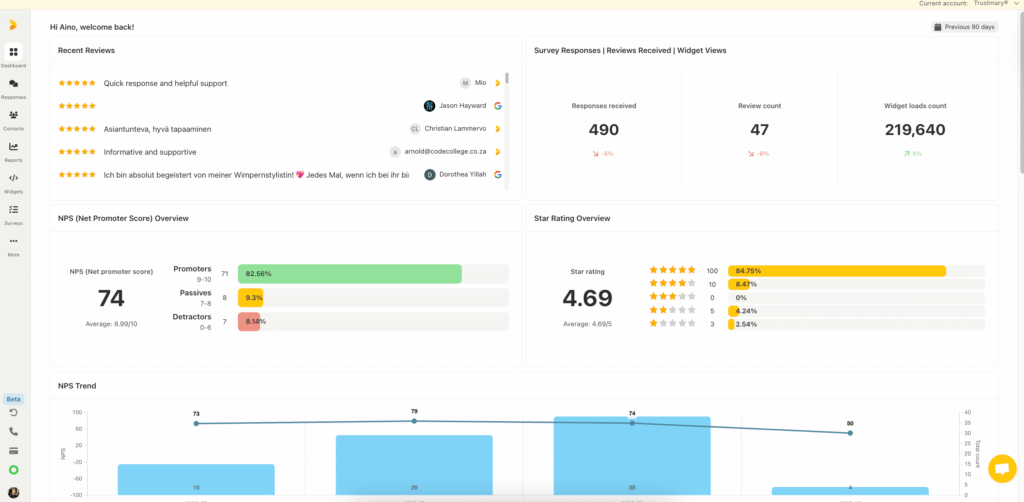
This makes using Trustmary more actionable – you can focus on results and next steps easier.
You can make this dashboard your own by customizing it in Reports.
New navigation: Find what you need faster
While other features haven't really changes, the navigation has.
You can now find the most used features faster with the cleaner menu look. The less frequently used "set-and-forget" features can be find under "More".
Here's a breakdown of the new menu:
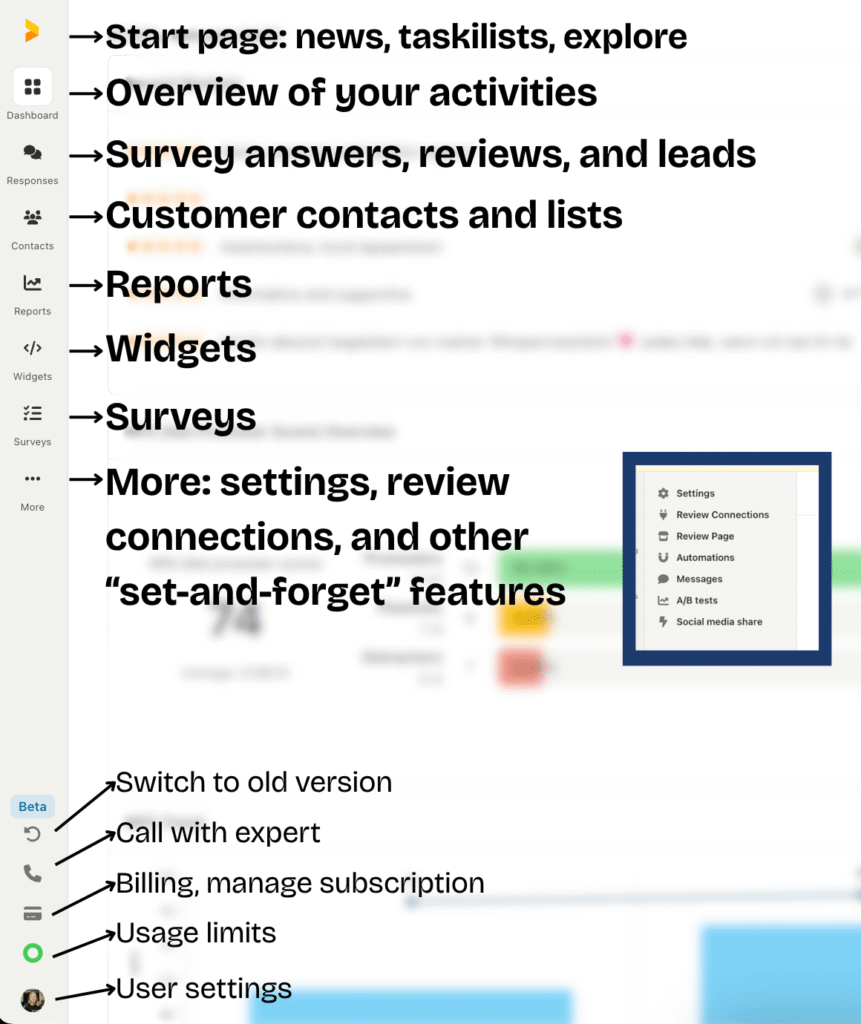
If you manage multiple organizations, here's an important pointer for you: You can now change the organization from the yellow bar at the top of the screen.
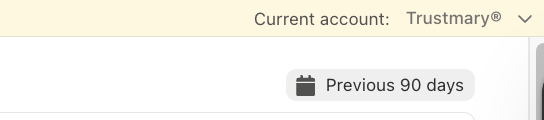
How to switch back to the old version
If you prefer the old Trustmary version, you can switch back to it.
Click on the "Switch to old UI" button on the menu (the one with a circular arrow).
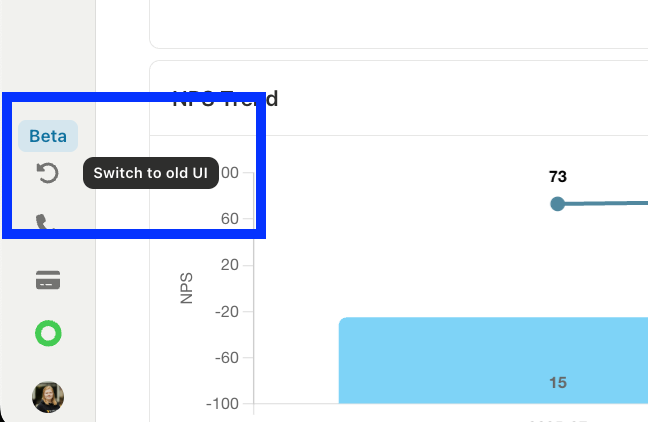
Let us know what you think!
We would love to know what you think about the new user interface!
Click on the small "Beta" label on the menu to give us your thoughts.
Test it out now!