Export reports as PDF or PNG

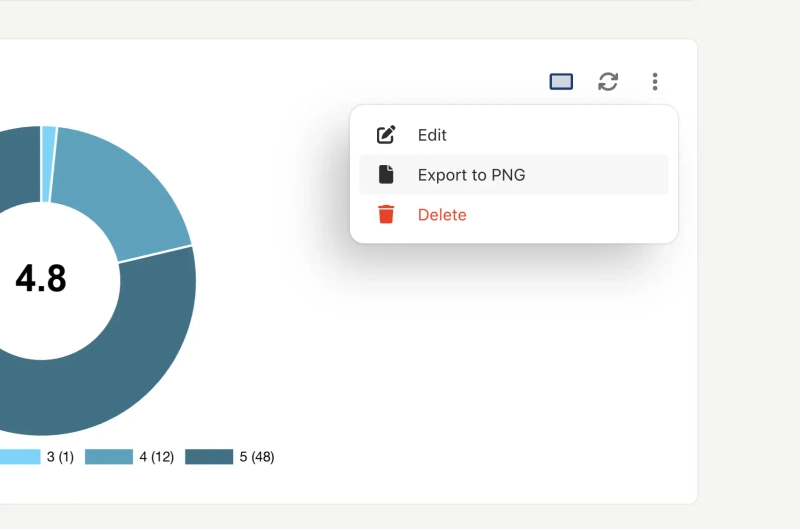
Here's something you have been waiting for!
You can now export survey reports from Trustmary as PDF and PNG.
This makes it easy to share reports with other people in various channels.
Note that this feature works in the new reporting feature, while the old reports will eventually be discontinued.
How it works
You can export the whole report as PDF.
When in the report, click on its title to open a drop-down menu.
Here, choose "Export to PDF".
The PDF will be downloaded to your computer or other device.
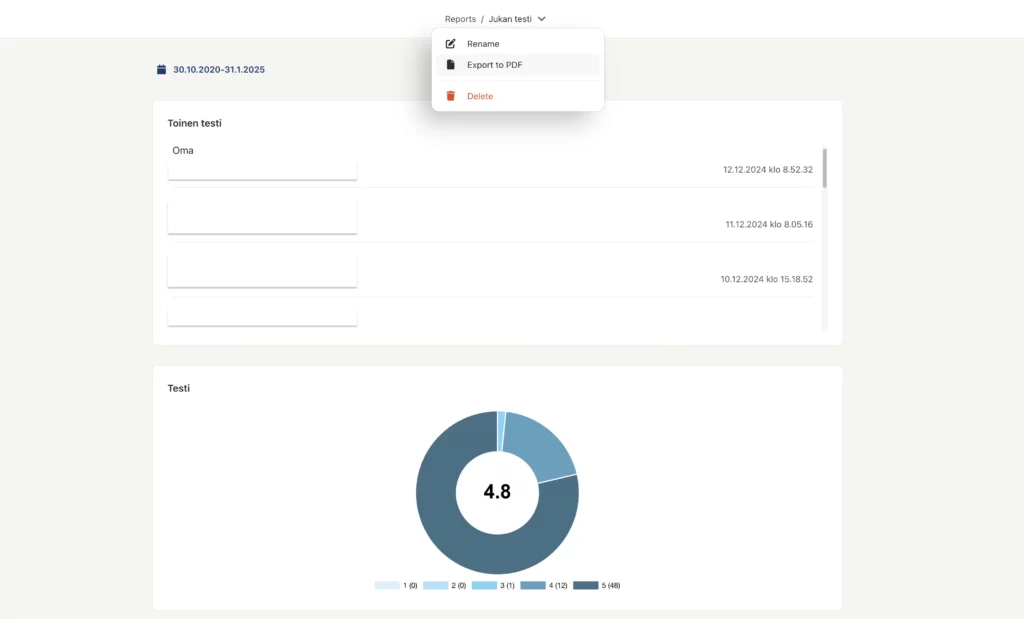
You can download individual report cards as PNG.
Within your report, find one card that you want to download.
Click on the three dots on the right upper corned of the card.
In the appearing menu, choose "Export to PNG".
The PNG file will be downloaded on your computer or device.
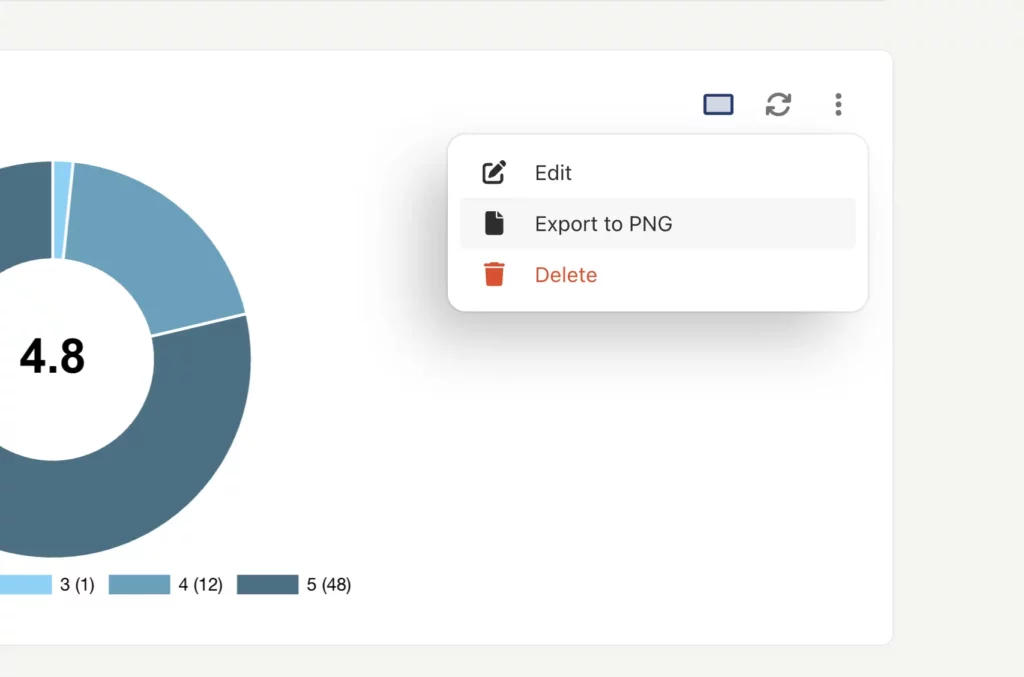
Where and how to share reports
Sharing reports as PDF or PNG files is handy when you want to showcase your customer satisfaction results with people who don't use Trustmary.
While shareable links are still possible, some people prefer viewing a document rather than using the link.
Both PDF and PNG can naturally be sent via email to any stakeholders who might be interested.
PNG images are also great for e.g. social media sharing or adding them to slideshows (like PowerPoint).
Test it yourself!
If you haven't tried the new reports yet, this is your sign to do so!
I challenge you to share an image of your NPS on your social media channels to showcase the amazing customer satisfaction you have.