Presentamos los widgets de reseñas de Trustmary

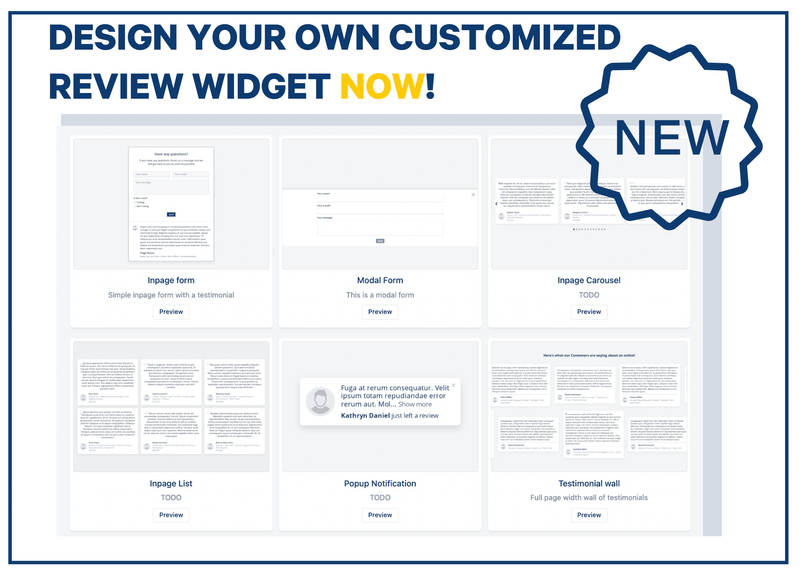
¿Tienes dificultades para encontrar una solución eficaz que muestre los comentarios positivos de los clientes en tu web? ¡Ahora podemos hacer realidad lo que tienes en mente!
Lanzamos nuestra nueva característica: widgets de reseñas totalmente personalizables.
Puede insertarlos fácilmente en tu web con un bloque de código.
Hemos creado algunas plantillas, pero nos interesa desarrollar nuevas plantillas que se adapten a tus necesidades específicas.
Estas son las seis plantillas de widgets que hemos creado para darte una idea de las diferentes funciones:
Si esto tampoco es lo que estabas buscando, ¡hagamos uno específicamente para ti!
¿Quieres insertar reseñas de Google y Capterra? ¿O recopilar comentarios mostrando las calificaciones de estrellas? ¿Buscas un diseño diferente?
No hay límites!
Ponte en contacto con el propietario de nuestro producto Aleksi Halsas por email ([email protected]) ya para contarle tu idea del widget de reseñas más audaz. ¡Él se encargará del resto!
¿Qué se puede hacer con los widgets de reseñas?
Tener reseñas en tu web es un factor crucial para incorporar prueba social a la misma. Agregar pruebas sociales a tu web aumenta la confianza en tu marca. Son una excelente manera de construir tu reputación online y hacer que los visitantes se conviertan en clientes potenciales.
Por lo general, si quieres crear un widget personalizado, debes codificarlo por tu cuenta. ¡Ahora es tu oportunidad de obtener el widget de tus sueños de forma gratuita y sin tener que codificar!
Nuestras personalizaciones permiten realizar una o más de las siguientes acciones al mismo tiempo:
- Recopilar opiniones y testimonios de clientes existentes
- Mostrar reseñas (incluso de Facebook, G2 y Google)
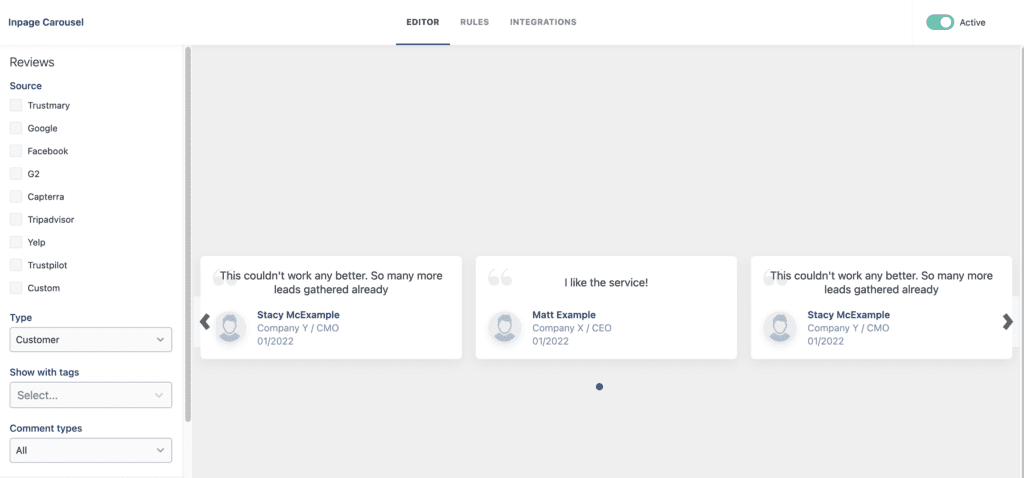
- Agregar ventanas emergentes de prueba social
- Crear formularios de generación de clientes potenciales personalizados
- Recopilar leads de páginas
- Guiar a los clientes potenciales recopilados directamente a tus sistemas
- Hacer pruebas A/B y multivariantes para probar qué reseñas funcionan para qué audiencia
Además de elegir qué funciones te gustaría usar, también puedes personalizar el contenido que se muestra y la configuración que aparece.
Los ajustes de pantalla personalizables en ventanas emergentes incluyen:
- Reglas de página(dónde mostrar, dónde no)
- Etiquetas UTM
- Detonadores (Carga de página o desplazamiento por página)
- Hora de visualización
- Activar en dispositivos
- Frecuencia de visualización
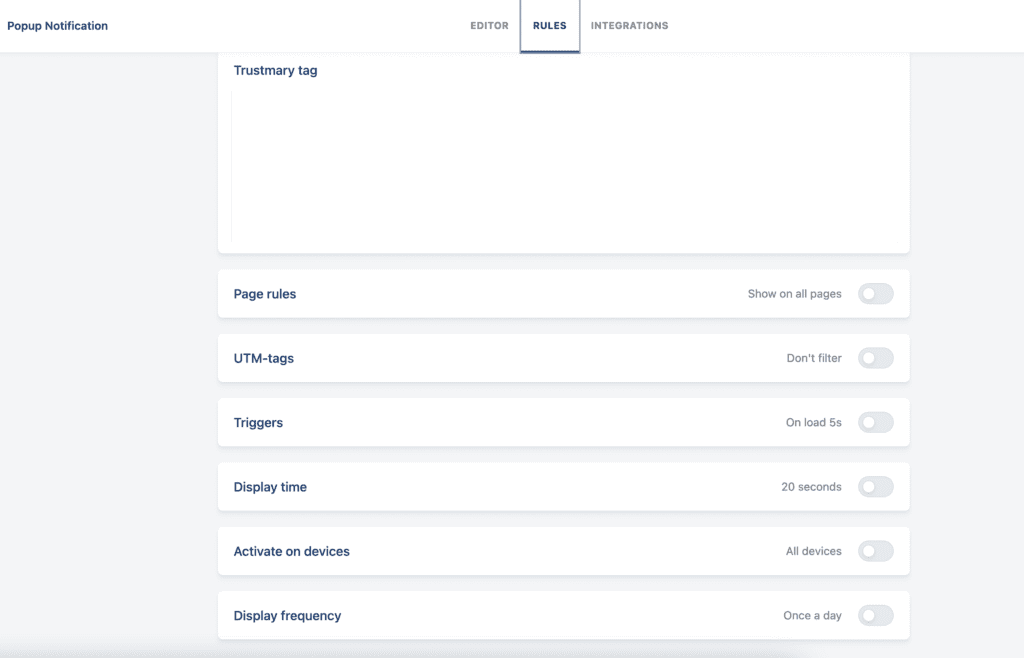
Beneficios de usar los widgets de reseñas de Trustmary:
- Personalizar todos los ajustes de cada widget de reseña
- Mostrar fácilmente las reseñas en la web y en páginas individuales
- Crear widgets que se adapten a tu marca
- Integrable con tu CRM actual (Hubspot, Superoffice, Pipedrive,...)
- Importar datos automáticamente, por ejemplo, a los canales de comunicación internos que quieras
- Cada equipo (marketing, soporte, éxito del cliente, servicio, ventas) obtiene automáticamente la información relevante en tiempo real
- ¡No necesitas codificar!
Cómo empezar a usar widgets de reseñas
1. Inicia sesión en Trustmary
O, si aún no te has registrado, crea una cuenta y empieza tu prueba gratuita de 14 días aquí.
2. Ve a widgets
3. Crea un nuevo widget
4. Elige plantilla
- Formulario en la página
- Formulario sencillo en la página que incluye un testimonio. El testimonio funciona como respaldo para aumentar tu tasa de conversión.
- Forma modal
- Facilita que tus clientes dejen sus datos de contacto y mensajes
- Carrusel en la página
- Muestra testimonios incluso en varias páginas
- Lista en la página
- ¡Muestra en un solo vistazo que varios clientes están contentos contigo!
- Notificación Emergente (popup)
- Genera urgencia y confianza mostrando comentarios relevantes in situ
- Muro testimonial
- Agrega todos tus testimonios con un solo clic.
5. Inserta en tu web
- Copia y pega la etiqueta Trustmary
- Copia y pega el código de inserción
Si necesitas ayuda para configurarlo…
No dudes en ponerte en contacto con el propietario de nuestro producto Aleksi Halsas por email ([email protected]).
Trustmary en pocas palabras
Trustmary es una herramienta testimonial que puede conectarse directamente a tu CRM (Hubspot, Superoffice, Pipedrive y muchos más) para recoger automáticamente opiniones y testimonios de tus clientes.
Al usar Trustmary, puedes hacer que toda tu empresa trabaje hacia un objetivo común: hacer crecer tu negocio centrándose en el cliente.
Si centras el objetivo común de tu negocio en el crecimiento impulsado por el cliente podrás:
- Encontrar clientes satisfechos
- Convertir comentarios positivos en testimonios
- Convertir más clientes potenciales
- Convertir más ventas
Si tienes reseñas en Facebook, Google, Capterra, Trustpilot, G2 u otros sitios de reseñas, podrás importarlos a Trustmary para agregarlos a tus widgets de reseñas también.